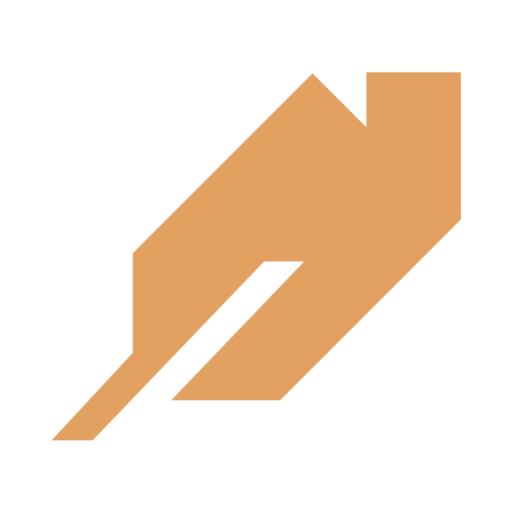SaaS Link Building for the AI Search Era (F*ck Guest Posts)
Last Updated: January 28, 2026

Tameem Rahman (AKA The SaaStronaut)
Managing Partner @ TalktheTalk | Helping 7-9 figure tech brands meet buyers in AI search and make SEO profitable. Toronto-based, 200+ happy clients in the last 5 years, 15 employees.
Guest posts are dead. Good riddance.
I HATED them. Frankly, I don't care if they "work" for algorithms.
No one ever reads them. They're usually AI slop. And they're just so benign and useless.
Here's the reality in 2026: It's not about links anymore. It's about mentions.
AI models like ChatGPT, Perplexity, and Google's AI Overviews don't just crawl backlinks—they scrape mentions from everywhere. Reddit. YouTube. Podcasts. Review sites. Social media. If your brand isn't showing up in these places, you're invisible to the next generation of search.
This guide covers what's actually working for SaaS link building right now. I've ordered everything by ROI—highest impact strategies for rankings, AI visibility, and real pipeline first.
Let's get into it.
The 2026 Link Building Shift: Old Playbook vs. New Reality
Before we dive into tactics, you need to understand what changed.
Why the shift?
AI models are trained on the entire internet—not just blog posts. They pull from Reddit threads, YouTube transcripts, podcast show notes, and social media. A mention on a popular Reddit thread can influence AI responses more than a guest post on a DR 60 blog nobody reads.
The New Game
1) Listicle Mentions and Link Insertions (The Highest-ROI Strategy)
This is the single most important link building strategy for 2026. Full stop.
A recent Ahrefs study of 26,000+ ChatGPT source URLs found that 43.8% of all citations came from "best X" listicles. Not homepages. Not product pages. Listicles.
Let that sink in. Nearly half of what AI recommends comes from comparison content.
The Data Gets Better:
- 43.8% of all citations came from "best X" listicles
- 79.1% of cited listicles were updated in 2025
- 26% were updated in the past two months alone
- 67.6% of "best X software" Google results featured self-promotional lists where the company ranked itself #1
- These listicles dominated across all AI platforms—ChatGPT, Google AI Overviews, and Perplexity
Position matters. The Ahrefs study analyzed 750 listicles and found a clear correlation: brands that ranked higher on comparison lists were significantly more likely to be recommended by ChatGPT. Even when controlling for list size, products in the top third of any list dominated AI recommendations. Translation: don't just get mentioned—fight for position #1, #2, or #3.
Here's the kicker: 35% of cited listicles came from low-authority domains. You don't need a DR 80 site to get AI citations. You need relevant, updated content. (This is why finding the right high-intent keywords matters more than ever.)
What to Target:
- • "Best [your category] tools for [use case]"
- • "Top [competitor] alternatives in 2026"
- • "Best [category] software for [industry/customer type]"
Two Approaches:
Approach 1: Get inserted into existing listicles
Find articles ranking page 1 for your target terms. Check if you're mentioned. If not, reach out to the author with a pitch for inclusion. You're asking them to add one line—way easier than pitching a whole guest post.
Approach 2: Create your own listicles
Yes, rank yourself #1. The Ahrefs study found no downside—brands like Shopify, HubSpot, Salesforce, and Slack all do this. The key: make it genuinely useful, link out to competitors, and keep it updated.
How to Find Insertion Opportunities:
- Search Google for "best [your category] tools"
- Find articles ranking positions 1-10
- Check if you're mentioned
- Find the author via byline or LinkedIn
- Use Hunter.io or Snov.io for their email
- Pitch inclusion with a clear value prop
Why This is #1
2) Reddit and Forum Domination (The AI Citation Goldmine)
Reddit has become a top-three source for AI citations. Why? Because people trust raw human opinions over polished marketing content. And AI models know this. (We built an entire Reddit marketing service around this insight.)
The Strategy:
- Identify Reddit threads ranking page 1 for your high-intent keywords
- Dominate the comments with genuine, helpful responses
- Aim for consensus in the top 3-5 comments
- Include a link back to your site if the subreddit allows it
Important
Even without dofollow links, mentions matter.
Reddit comments get scraped by AI. A thread where multiple people recommend your product? That's training data for the next ChatGPT response about your category.
Extend This To:
- • Quora (still gets traffic, still gets scraped)
- • Industry-specific forums
- • Slack communities
- • Discord servers
The principle is the same: show up where your customers hang out, be genuinely helpful, and let mentions compound.
Free Tools for This
3) Original Research and Data Studies (The Authority Play)
This is resource-intensive but arguably the highest-quality link building strategy that exists. Original data earns editorial links that no amount of outreach can buy.
The concept: Use your product data to publish original insights that journalists, bloggers, and AI models want to cite.
Real Example—How a SaaS Brand Could Leverage This:
Let's say you're Alia, a popup platform. You have data from 3,000+ Shopify brands including Nike, Barstool Sports, Patrick Ta, and Fire Belly Tea.
Your aggregate data shows:
- • $910 million in popup views
- • 135 million emails collected
- • 81 million phone numbers captured
- • $271 million in poll responses
- • 15.1% average opt-in rate across all brands
That's a Goldmine for Content:
- • "We Analyzed 910M Popup Views—Here's What Converts"
- • "The Best Popup Timing Based on 135M Email Signups"
- • "Popup Copy That Works: Insights from 3,000 Shopify Brands"
- • "Why 15.1% Opt-in Rate is the New Benchmark (And How to Beat It)"
Why This Works for AI Visibility:
The Ahrefs study found that ChatGPT often cited brands alongside positive company updates and awards. Original research gives AI something meaningful to reference when recommending you.
Why Journalists Link to This:
They need data to support their articles. Original research is quotable, credible, and linkable. A "State of [Industry]" report can earn dozens of high-authority backlinks from publications that cite your findings.
The Process:
- Identify what unique data your product generates
- Aggregate and anonymize it
- Find interesting patterns or benchmarks
- Package it as a report, blog post, or infographic
- Pitch it to journalists and industry publications
4) SaaS Directory Listings (High-Authority Foundation)
Every SaaS brand needs to be listed on the major software directories. These aren't just for reviews—they're high-authority backlinks and critical for AI visibility. (This is one of the core requirements covered in our GEO agency evaluation guide.)
The Ahrefs study classified platforms like G2 and Clutch as "Non-Blog Lists"—and they showed up consistently as ChatGPT sources alongside traditional blog listicles.
But don't stop at the big ones.
Find industry-specific directories relevant to your niche. If you're a healthcare SaaS, get listed on healthcare software directories. If you're in HR tech, find HR-specific review sites like SelectSoftware Reviews.
These niche directories often have less competition and more qualified traffic.
Action Step
5) Free Tools and Resources (The Compounding Asset)
Creating free tools is resource-intensive but builds backlinks passively for years.
The concept: Build a free, standalone tool related to your core product. People link to useful free tools naturally—and they get mentioned in listicles, which we now know drive 43.8% of AI citations.
Our examples: We built a free Reddit Marketing Report tool and a Subreddit Finder. Both drive traffic, generate leads, and earn backlinks from people recommending them in—you guessed it—listicles.
Why This Works:
- • Free tools get shared organically
- • They attract links from "best free tools" listicles
- • They rank for "[tool type] free" keywords
- • They build goodwill and brand awareness
- • They capture leads when users want more
The Investment
6) Competitor Backlink Analysis (Steal What Works)
Your competitors have already done the hard work of finding sites willing to link to products like yours. Use that. (A good SaaS SEO agency will do this for you—but here's how to DIY it.)
The Process:
- List your top 5 competitors (ones performing well in SEO)
- Run their domains through Ahrefs or Semrush
- Export their backlink profiles
- Filter for: high DR, relevant sites, editorial links (not directories or forums)
- Create a shortlist of targets
Now Outreach:
For each target site, find the author or head of marketing:
- • Google: "[Author name] [Company name] LinkedIn"
- • Use Hunter.io or Snov.io for email addresses
Sample Outreach:
Pro Tip
7) Podcast Guesting (Omnichannel Visibility Machine)
Podcasts are underrated for link building. Here's what you get from one appearance:
- • Backlink from the podcast website (show notes)
- • Backlink from podcast directories (Apple, Spotify pages)
- • Content for social media clips
- • YouTube video if they publish there
- • Transcript that gets indexed by Google
- • Audio that AI models can reference
One 45-minute conversation = 6+ link and mention opportunities.
How to Find Podcasts:
- • Search "[your industry] podcast" on Apple Podcasts or Spotify
- • Use ListenNotes.com to find niche shows
- • Check where your competitors have been guests
- • Look for podcasts your target customers listen to
The Pitch:
Don't pitch yourself. Pitch a topic their audience cares about. Come with 2-3 specific episode ideas, not just "I'd love to share my story."
Why This Matters for AI
Repurposing Strategy:
After the episode airs:
- • Clip 3-5 short video/audio snippets for social
- • Write a LinkedIn post summarizing key insights
- • Turn the transcript into a blog post
- • Create quote graphics for Twitter/Instagram
Pro Tip: Fast Repurposing
8) Widget and Embed Link Building (Passive Backlink Machine)
Some of the biggest link profiles in SaaS were built accidentally—through embeddable widgets.
How It Works:
You create an embeddable element (badge, widget, calculator) that customers put on their site. That embed naturally links back to you.
Examples:
- • Trustpilot: Review display widget links back to your Trustpilot profile
- • Typeform: Embedded forms include "Powered by Typeform" with a link
- • Birdeye: Review widgets link back to the platform
- • Calendly: Embedded scheduling links back to Calendly
Every customer who embeds = a backlink. At scale, this is thousands of links without any outreach.
How to Apply This:
Think about what embeddable value you can offer:
- • Review/testimonial display widgets
- • Certification badges ("Certified by [Your Platform]")
- • Data visualization embeds
- • Calculators or interactive tools
- • Trust seals or verification badges
The Key
9) Unlinked Brand Mentions (Easy Wins)
Someone already mentioned your brand but didn't link to you. All you have to do is ask.
How to Find Them:
Use this search operator in Google:
This surfaces every mention of your brand that isn't on your own site. Go through the results. Check if they linked to you. If they didn't—that's your opportunity.
How to Convert Them:
- Find the article author (usually listed on the page)
- Google their name + company to find their LinkedIn
- Use Hunter.io or Snov.io to find their email
- Send a short, human outreach message
Sample Outreach Email:
That's it. No fancy pitch. Just a human asking for something reasonable.
Pro Tip
10) Testimonial Link Building (Quick Wins)
Your SaaS business uses other software. Those companies need testimonials. See where this is going?
The Play:
- List every tool your company uses (CRM, email, analytics, project management, etc.)
- Check if they have a testimonials or case studies page
- Offer to provide a testimonial in exchange for a backlink to your site
Most companies are desperate for social proof. A genuine testimonial from a real customer? They'll happily add your logo and link.
Why This Works:
- • Zero cost
- • Builds relationships with other SaaS brands
- • Links come from relevant, high-authority sites
- • Often lands you on high-traffic pages (testimonials pages get views)
Example: We use Ahrefs, HubSpot, and Slack. Each of those companies features customer testimonials. That's three potential high-DR backlinks just from tools we already pay for.
Why Traditional Guest Posts Are Dead
Let me be direct: paying for guest posts in 2026 is a waste of money.
Here's why:
- Google's smarter. They can identify paid placements and link schemes. That "sponsored post" on a generic tech blog? It's worth less every year.
- The ROI is terrible. $300-500 for one link that might not even move the needle? You could get 10 directory listings for free in that time.
- AI doesn't care about your guest post. ChatGPT isn't trained to prioritize some random blog post. It's looking for consensus across multiple sources—Reddit threads, review sites, listicles, forums.
- Relevancy beats authority. A link from a DR 40 site in your exact niche is worth more than a DR 70 generic tech blog. Guest posts usually land on irrelevant sites.
- It doesn't build brand. A guest post buried on page 47 of someone's blog doesn't build recognition. Getting mentioned in a "Top 10 Tools" article does.
The Exception
The Bottom Line
Link building in 2026 is about visibility, not just links. The strategies here work hand-in-hand with solid technical SEO—you need both to compete.
The data is clear: 43.8% of ChatGPT citations come from listicles. Reddit is a top-3 AI source. Original research earns the highest-quality links. Track progress using the SEO KPIs that actually matter.
Focus Your Energy Here First:
- 1. Listicle mentions and insertions (highest ROI for AI visibility)
- 2. Reddit and forum presence (AI citation goldmine)
- 3. Original research with your product data (authority builder)
- 4. Directory listings (foundation + AI visibility)
Build Out Over Time:
- 5. Free tools (compounding asset)
- 6. Competitor backlink analysis (proven opportunities)
- 7. Podcast guesting (omnichannel visibility)
- 8. Widget/embed strategy (passive at scale)
Easy Wins to Run in Parallel:
- 9. Unlinked brand mentions (low effort, consistent gains)
- 10. Testimonial exchanges (quick links from relevant sites)
Stop paying for guest posts. Start building omnichannel visibility. That's what moves the needle in the AI era. (And avoid the 12 common SEO mistakes that derail most SaaS brands.)
Quick Reference: Link Building Priority Matrix
FAQ: SaaS Link Building
Are backlinks still important in 2026?
Yes, but not in isolation. Links are one signal among many. Mentions, brand visibility, and topical authority matter just as much—sometimes more.
How many backlinks do I need?
Wrong question. Focus on relevancy and placement over quantity. 10 links from highly relevant listicles beat 100 links from random blogs.
Should I buy links?
No. It's risky, expensive, and increasingly ineffective. The strategies in this guide will outperform paid links every time.
What about PBNs (Private Blog Networks)?
Dead. Google's been nuking these for years. Don't risk your domain.
How long until I see results?
Directory listings and unlinked mentions can show impact in weeks. Listicle insertions and content-based strategies take 3-6 months to compound.
What's the most important strategy for AI visibility?
Listicle mentions and Reddit presence. These are the primary sources AI models pull from when recommending products.
- ✓Link building in 2026 is about omnichannel visibility, not just links
- ✓43.8% of ChatGPT citations come from listicles—prioritize getting mentioned
- ✓Reddit and forums are top-3 AI sources—show up where your customers hang out
- ✓Original research and free tools build authority that compounds over time
- ✓Stop paying for guest posts—they're expensive, ineffective, and AI doesn't care
Link building works best when your site architecture supports it. For the full breakdown of how to structure pages that naturally attract links and convert visitors, read our SaaS Website Architecture Guide.
Ready to Dominate AI Search Results?
Get a free AI Visibility Audit and discover how your SaaS brand compares to competitors in Google and AI answers.
Book Your Free Strategy Call ↗Continue Reading
![The Complete SaaS Website Architecture Guide [$10M+ ARR Best Practices]](/assets/thumbnail-saas-website-architecture-DnWAStN1.jpg)
The Complete SaaS Website Architecture Guide [$10M+ ARR Best Practices]
Your SaaS website isn't a brochure. Here's the exact architecture that captures traffic at every stage of the buyer journey and turns visitors into revenue.
Read article
SaaS SEO KPIs: 9 Metrics That Matter (Ignore the Other 40)
Stop tracking 15 different SEO metrics. I've audited over 100 SaaS companies—here are the only 9 KPIs that connect to revenue and when to track each one.
Read article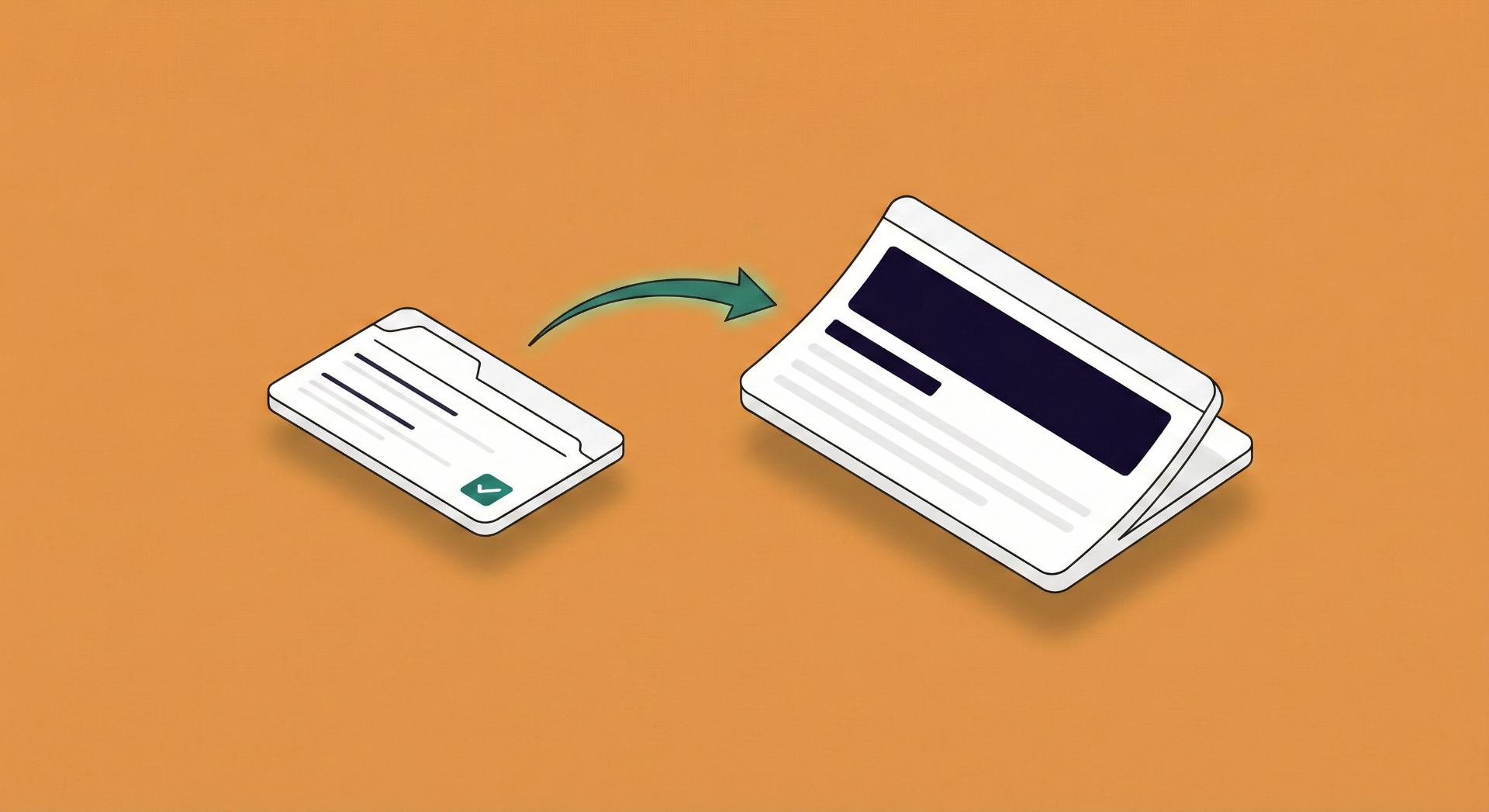
Headline vs Title: Understanding Their Role in SEO Success
You've been using 'headline' and 'title' interchangeably. Stop. They're not the same thing—and confusing them is costing you clicks, rankings, and revenue.
Read article